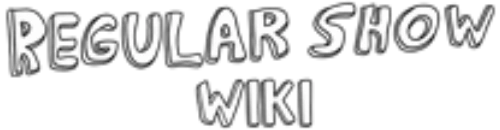Hi there, and welcome to Shadowfan's Computer tutorials, approved by Chickenpeter. Today, we'll be talking about the layered antivirus. Now, you may be asking about this subject, what is a layered antivirus? Well, a layered antivirus is a wall of programs that protect you from certain threats. Here's the layout:
Antivirus
Anti-malware
Anti-rootkit
Anti-Adware
Removal tool
I will be kind enough to give you the definitions:
Antivirus-a program that helps you against viruses
Anti-malware-Like an antivirus, but protects you against malicious threats.
Anti-rootkit-Kind of like a program that you can launch, but it doesn't protect you that much unless you launch it and run a scan.
Anti-Adware-Simple, removes adware, and does only that.
Removal tool-Removes viruses that your antivirus doesn't pick up.
Shadowfan's Recommendations
I recommend for Antivirus, Avast or AVG. Avast, when you register it, has these ads like deals and stuff. AVG, if you get it for free doesn't do that.
I recommend for Anti-Malware, Malwarebytes or Hitman pro. Though hitman pro is like a rootkit killer, hitman pro will also be a recommendation in the third section, too. Hitman pro does remove the grime your antivirus doesn't pick up, kinda like Malwarebytes, though.
I recommend for anti-rootkit Hitman pro or Malwarebytes anti rootkit. Hitman pro, if you get it for its average price, will actually act like a real anti rootkit, and will be the third layer to your antivirus layer.
Next up, for Anti-adware, I recommend getting the program Spyhunter. It's an anti-spyware like malwarebytes, and it gets the job done.
Finally, for the removal tool, I recomend getting Junkware removal tool, or Adwcleaner. They both get the job perfectly done. I don't know where I'd be today without them cleaning some of my family's computers.
Well, that does it for this tutorial, hope this helped out!